Free Services
On the GLOAP.NET website, the following services and opportunities are provided for organizations and shipowners absolutely free of charge.
Widget for adding a sailor’s resume
Want to receive seafarers’ resumes through your website without any problems? With our widget, it will take you just a couple of minutes. Simply visit the Resume Add Widget section of your GLOAP.NET profile. And copy the widget code.

It is enough to insert this code on the page of the site where the form for adding a sailor’s resume will be displayed. And any visitor to your site will be able to enter information about himself in your personal database:

Seafarers’ Questionnaires added to the GLOAP.NET site in this way will be visible only to you and your organization’s employees. Other website visitors do not have access to these profiles.
Vacancy widget for your website
Most companies have their own websites. Many of the companies post their current vacancies on their site.
With the vacancies widget, when posting vacancies on the GLOAP.NET site, you don’t have to do the double work of also adding vacancies to your site. It is enough to place the code of our widget on your site once, and your site will always display current vacancies:
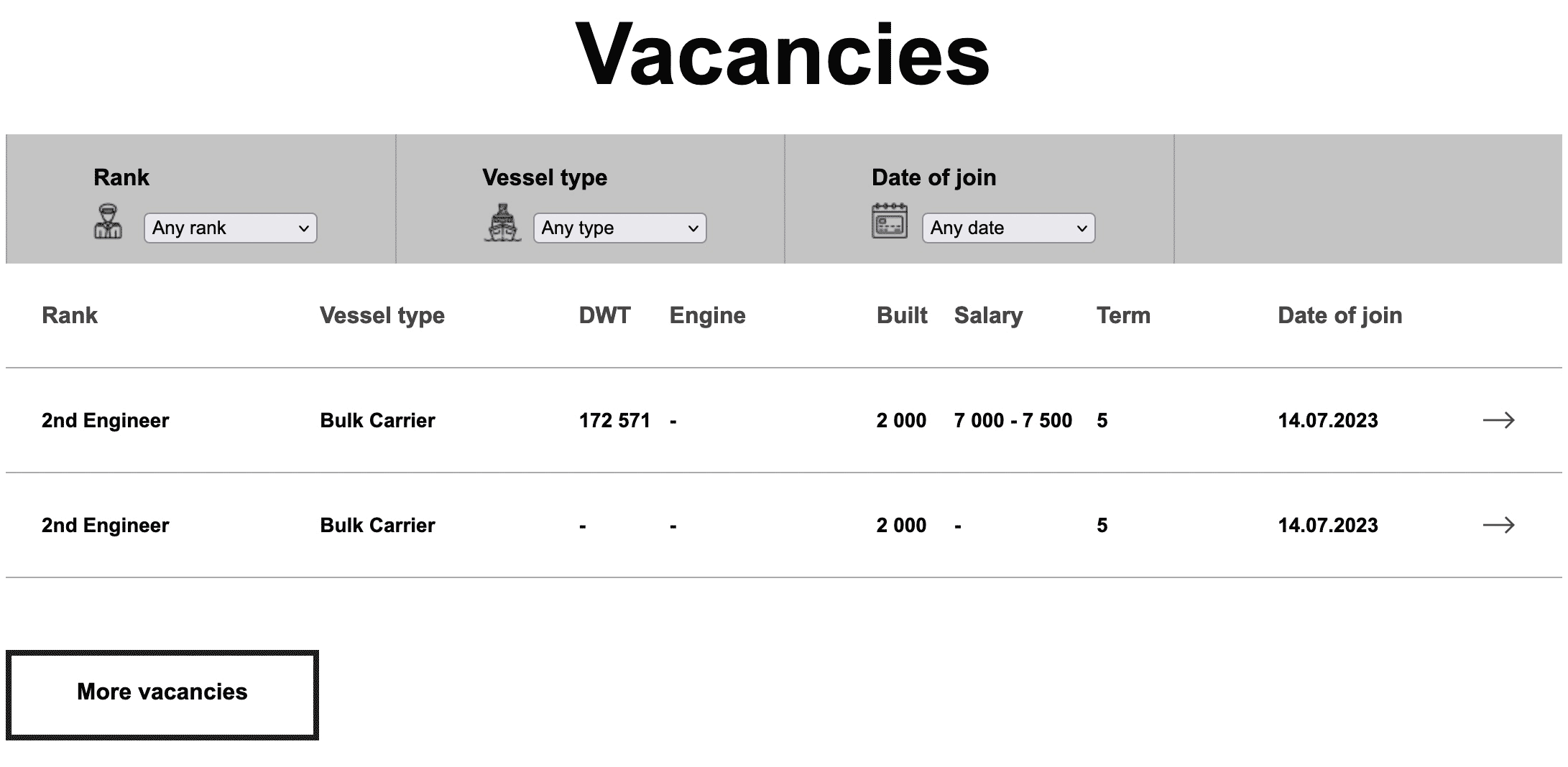
You can get the widget code for your company’s vacancies in the Vacancy Widget section. Here you can also get the widget code with all current vacancies at once.

Publication of organization / ship card on the website
The GLOAP.NET website contains databases of crewing, training centers and ships. You can add information about your organization to one of these databases for free. To do this, it is enough to register on the site as a crewing, training center or vessel. Then use the link to fill out the questionnaire on your profile page.
In addition to the basic data, the page of your organization will contain contact information for contacting you, as well as a map, vacancies and news you added:

Another important part of your company’s reputation is reviews from sailors and a rating based on these reviews. Reviews can also be added and viewed on your organization’s page on the GLOAP.NET website.
Search in the database of seafarers’ resumes
More than 200,000 seafarers’ resumes are presented on the GLOAP.NET website. Filters for a variety of parameters will help you find the right sailor among them:

Most of the filters are completely free to use. Only to access filters by last name, phone number, e-mail, Travel Passport number and Seaman’s Book of a seaman, you need to purchase a paid service: access to seafarers’ contacts.
Working with seafarers’ resumes: notes, ex-cru, highlighting color…
The base of seamen’s resumes is just the beginning of the successful work of a crewing company. But, unfortunately, only one resume base is not enough for fruitful work. We need a whole complex solution that would allow not only to search for resumes in the database, but would also have the functionality to work with these resumes.
And such a solution is presented on the GLOAP.NET website. This solution, which makes it easier to work with seafarers’ resumes, includes the following elements.
Notes. You can leave your own note about each sailor in his resume:

The notes you leave are only available to you. No one else outside your organization can see them. Thanks to this, your seafarers’ work will remain only your confidential information.
A list of all seafarers’ resumes for which notes have been created can be seen in the section My notes about seafarers, which can be accessed from the side menu of your personal account.
Ex-cru. In addition to notes, you have the opportunity to specify the sailors with whom you have already worked. The Ex-cru checkbox on the Notes tab is intended for this purpose.
Cards of such sailors will be highlighted in the list:

In addition, among the search filters for resumes there is a filter Ex-cru. It allows you to display only those resumes for which the Aix-cru checkbox has been selected.
Highlight. Also, any resume of a sailor can be highlighted in one of 3 colors: red, green or blue. After that, for your account, this sailor’s resume will always be highlighted in the selected color:

What exactly means highlighting with one color or another, you decide for yourself. For example, you can highlight your favorite sailors with one color; a different color of those with whom the relationship did not work out. Well, I think you can always decide for yourself what the third color is for.
You can display only those resumes of sailors that you have highlighted in a certain color using the special filter Highlighted.
Last viewed time. For those CVs of seafarers whose contact details you have viewed, the last time the CV was viewed is saved. After that, this time is displayed on the sailor’s card:

Also, using the Only viewed filter, you can display only those resumes of sailors that you have ever viewed.
At the same time, if the sailor’s card has not been accessed for more than a year, its viewing data is reset.
Not ready to travel for a reason. On the seafarer resume page, crewing companies and shipowners have access to another functionality – the ability to indicate the reason why this seafarer does not want to go on a voyage now, as well as the expiration date for this reason.

Until the specified date, the card of this sailor will be highlighted in dark color for you and your employees.

When the specified date arrives, the reason will be automatically canceled and the sailor’s card will be displayed in the usual mode again.
And more. Other features of the GLOAP.NET platform are described later in this article.
Own database of seafarers’ resumes
In addition to using the general database of seafarers’ resumes available to everyone on the GLOAP.NET website, you can add to the site their resumes for seafarers. The resumes you add will only be visible to you and your company’s employees.

In a special section of the site, accessible only to your organization, you can see the combined database of seafarers’ resumes – containing both publicly available resumes of seafarers on the GLOAP.NET site, and resumes added by your company. Filtering in this section is also performed by both publicly available resumes of seafarers and resumes of seafarers added by your company.
You can add seafarers’ resumes both manually and by importing resumes from a file. Supported file formats are DOC, DOCX (Microsoft Word), XLS, XLSX (Microsoft Excel), PDF, HTML, HTM:

Generating a PDF version of a seafarer’s resume and his documents
Any seafarer’s resume on the site can be download as a PDF document. However, if you do not have paid access to the contact details of seafarers, then all confidential information in the PDF document will be hidden.
If you have access to the contact details of seafarers, then in addition to the ability to download a seafarer’s resume, you will also have the opportunity to download in one PDF file all the scanned documents that the sailor attached to his resume:

In the generated PDF-document, in addition to the data of the sailor himself, there will also be a logo, name and contact details of your organization:

Getting contact details of seafarers who are interested in a vacancy
Contact details of all seafarers who have been approved for the vacancy you posted will always be available to you for viewing. Regardless of whether you have paid access to seafarers’ contact details.

Reports for voyage preparation
Based on the vacancies that you have added to the GLOAP.NET site, you can generate reports to facilitate the process of preparing seafarers for the voyage. This is done in the section Preparation for the voyage (reports).
If you have purchased paid access to the contact details of sailors, then you can add add any sailor from your or general resume base. In the absence of paid access, only those seafarers whose application to the vacancy was approved by you and they were hired (or who agreed with your job offer) can be added to the team list.
The process of compiling a report is simple. First of all, according to the IMO number of the ship, you need to select the ship for which the report is being prepared. If vacancies with different boarding dates have been created for this ship, then you also need to select those boarding dates that relate to the flight you need. After that, you will see a list of sailors who were approved for vacancies on this ship:

You can exclude individual seafarers from the report or add new ones (if you have paid access to seafarers’ contacts). Also, sailors can be moved within the list, changing their location in the reports.
After the team is formed, it remains only to select the report to be created.
As an example, the report below is Departure airports in edit mode:

The Pre-Flight Preparation PDF report looks like this:

Publishing news on the site
From your personal account, you can post news related to the life of sailors on the site.
For example, using this functionality, you can tell about an upcoming event, or about any discounts (for training centers), etc. Thus, informing a large number of seafarers about the upcoming event.
The placement of the first 2 news is provided to you as a gift. Posting subsequent news is purchased for an additional fee.
Creating accounts on the website of employees of the organization
Any organization consists not only of its director, but also of a certain number of employees. With this in mind, the site has the ability to create accounts for your employees from your personal crewing account, training center or shipowner:

When you create an account, an e-mail (login) and a password are automatically generated. You can see this data for each account at any time, and send it to your employees.
You can also change the account password from the organization’s account or disable it altogether. After the account is disabled, the employee is kicked out of the site (if he was online), after which his account is blocked and he can no longer enter the site.
Employee opportunities. Employees have a common balance with the organization. However, they can only replenish this balance. You can pay for services only from the organization’s account.
Both the access to seafarers’ contact data and the weekly limit on viewing seafarers’ profiles are common between the organization’s account and all its employees.
That is, if an organization pays for access to the contacts of seafarers, then all employees of this organization also get access to the contact details of seafarers. At the same time, views of the contact details of seafarers made by all employees of the organization are summarized together with views of the organization’s account in a single weekly limit counter.
In addition to working with resumes of seafarers, employees also have access to the organization’s vacancies. They can edit existing vacancies, hide them or display previously hidden vacancies on the site, as well as add new vacancies. The only thing employees can’t do is delete vacancies completely.
Monitoring the activities of employees. All actions performed by employees are stored in logs and are visible to the owner of the company in the user profile section Work log on the site.

All notes created by an employee are also visible from the organization’s account.
Similarly, with other notes of seafarers’ resumes: highlighting and ex-cru.
The date of the last view of a seafarer’s resume is also stored separately for each employee. And if an employee can only see his last resume view date, then the dates for all employees of this organization are visible from the organization account:

Moreover, with the help of filters, you can display only those resumes of seafarers that were viewed by a specific employee of the organization.
You can also see the general statistics of resume views per week for each employee:

Creating copies of seafarers’ resumes for personal use
Both the organization and its employees have the opportunity to create any number of copies of seafarers’ resumes:

Any information in the resume copy can be edited. This applies not only to textual information, but also to photographs of a sailor. In addition, you can attach additional scans of documents to the resume copy.

In this way, you or your employees can supplement the seafarer’s resume with more up-to-date data received from the seafarer himself. At the same time, the changes you make will not be available to your competitors. You can not only see a copy of the seafarer’s resume with up-to-date data, but also, for example, create a PDF version of this resume or a PDF with scans of all documents uploaded by both the seafarer and you.
filter Only having copies allows you to display only those seafarers’ resumes for which copies have been created. In this case, if the filter is used by an organization account, then all resumes, copies of which were created by any of the employees of the organization, will be displayed.
You can also view a list of all copies created by you or your employees in the section My copies resume, the link to which is available in the side menu of your personal account:

Easy access to any content on the site
The site has a favorites system that allows you not to lose any information you are interested in:
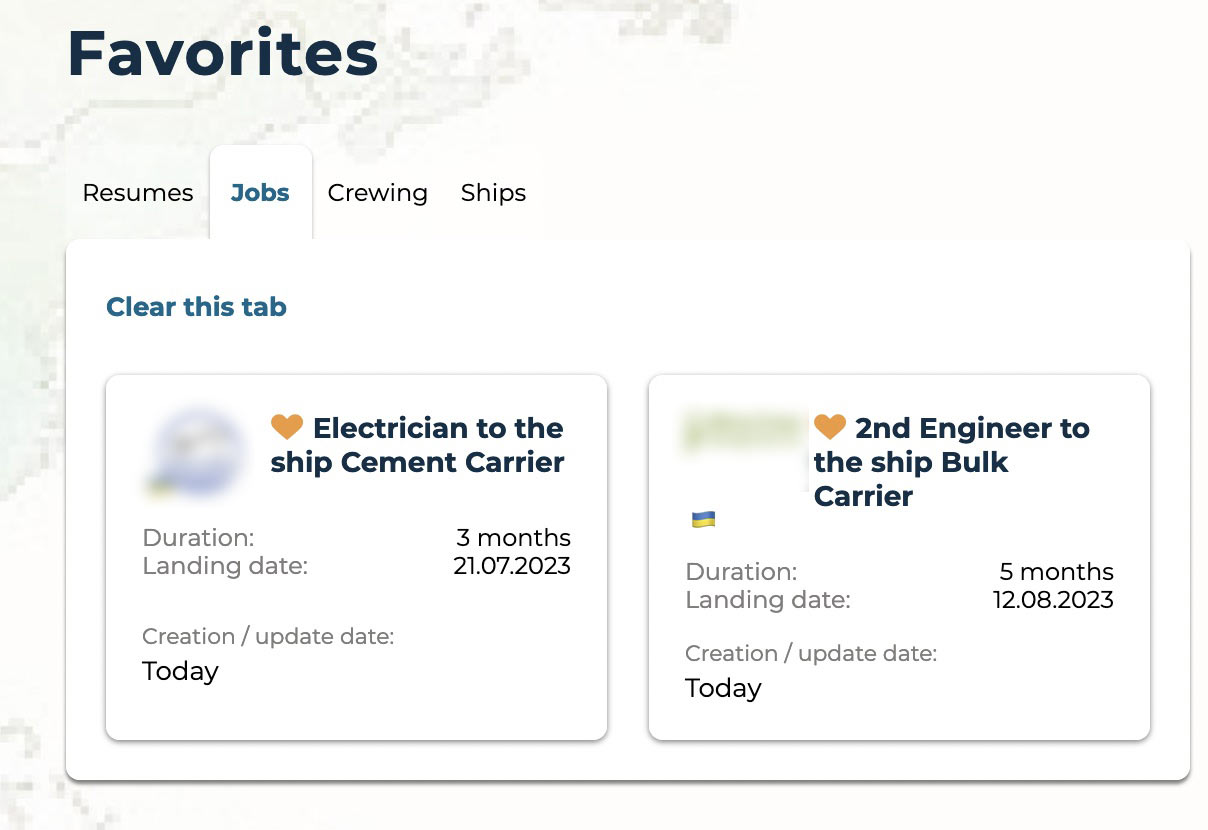
Cards of crewing, training centers, ships, resumes of any seafarers and their copies, as well as vacancies and news for seafarers. All this can be added to favorites. At the same time, all this information will be sorted into separate tabs, which will make it easy to find what you need now in the future.
To add an element to your favorites, just click on the heart icon located next to the name of this element :
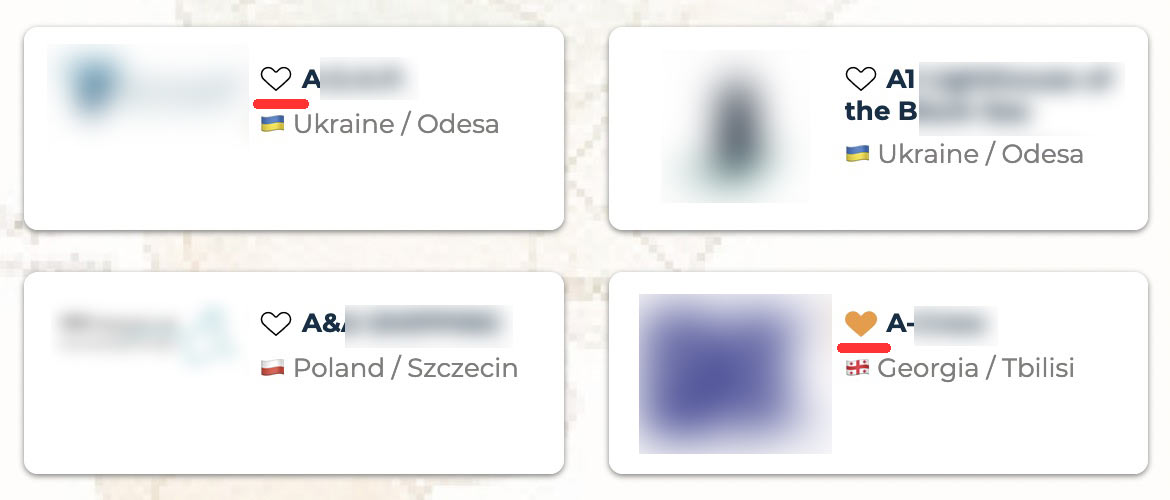
You can go to the Favorites section by clicking on the icon located to the right of the tabs of the main search forms for vacancies and seafarers’ resumes:
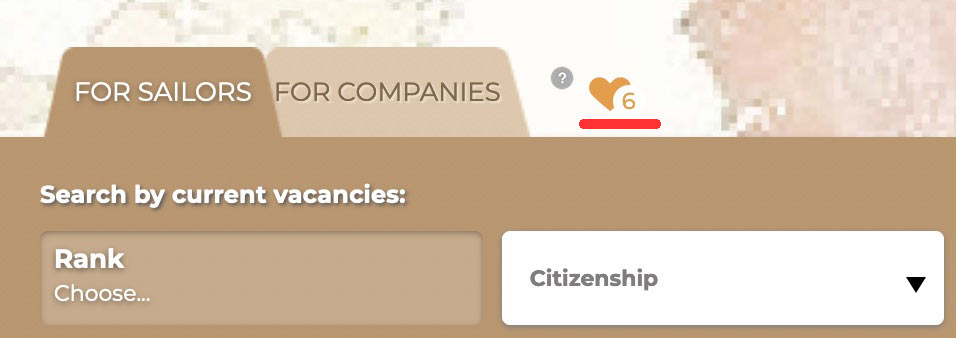
Getting free points for the purchase of paid services
For various actions on the site, points are awarded, which can later be spent on paid services.
For example, points are awarded for registering on the site and filling out the questionnaire of your organization.
Thus, you can use any paid service without even spending your own money.
Paid services
The following services are also available for an additional fee.

