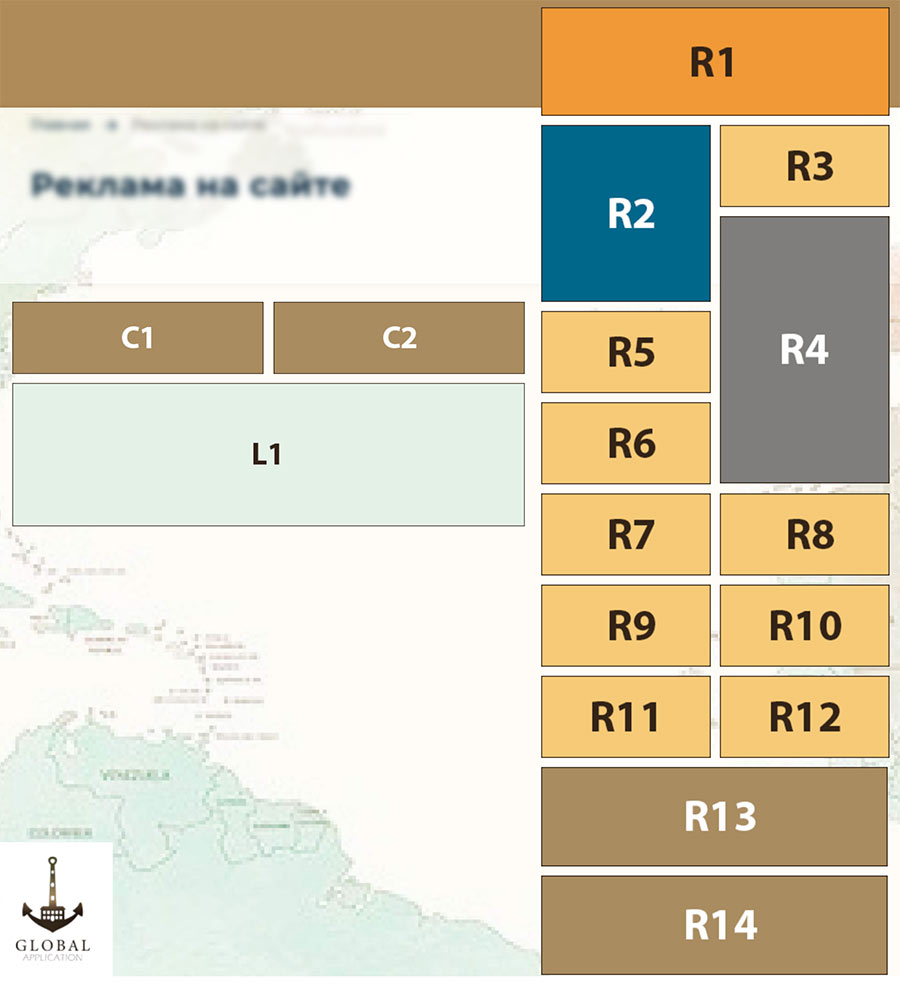The placement of banners on the GLOAP.NET site is completely automatic. To place your banner, you need to register on the site.
Any user authorized on the site can place banners, regardless of the type of account. To do this, just go to the user profile section My banners.
First of all, the banner needs to be uploaded to the site. To do this, just click on the Add banner button in the My banners section. You can add any number of banners to the site, specifying a name and a link for each of them. All added banners will be stored on the site (but not yet displayed on its pages) in your account profile.
To place a banner previously added to the site, it is enough to use the functionality of paying for services from the user’s balance. If at the moment there are free spaces on the site that fit the size of your banner, then you will see a list of places available for placement:

Requirements for banners
You can place any static banner on the site in JPG, PNG or GIF format. The maximum size of an uploaded file is 4 MB. The width and height of the banner depends on the cell in which it will be placed. If the specified width and height of the banner are not respected, then when adding the banner, it will be cut off to maintain the desired proportions.
It is forbidden to place banners on the site depicting scenes of an intimate nature, as well as scenes of alcohol or drugs . Banners that violate these requirements will be removed from the site. If these requirements are repeatedly violated, the user account may be deleted. In this case, all funds that were on the user’s account NOT RETURN.
Banner layout