How to Conduct a Mass Emailing to Seafarers

How do you find crew members? It's very simple: by sending out an email with a job offer.
1. Create a vacancy on the GLOAP.NET website:
In the My Vacancies section, click on the Add New Vacancy button and then fill in the details about it:
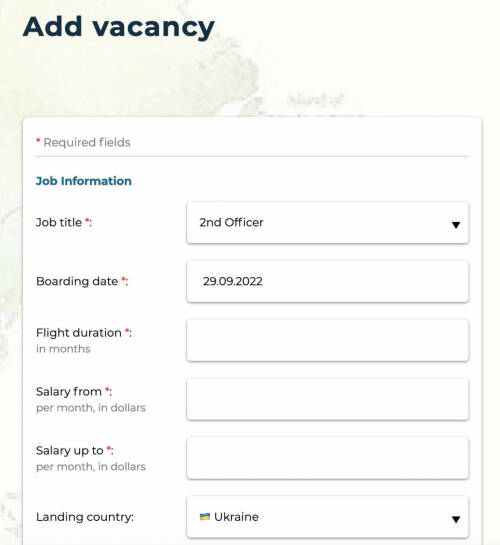
2. Launch a mass mailing to the database of seafarers:
Right after adding or updating a vacancy, a dialog box will open where, among other things, you can find the Send Email button:

With this button, you can send an email only to those seafarers who match your vacancy: position, experience on this type of vessel, maximum age. After clicking the Send Email button, a dialog box will open with additional data for the future mailing:
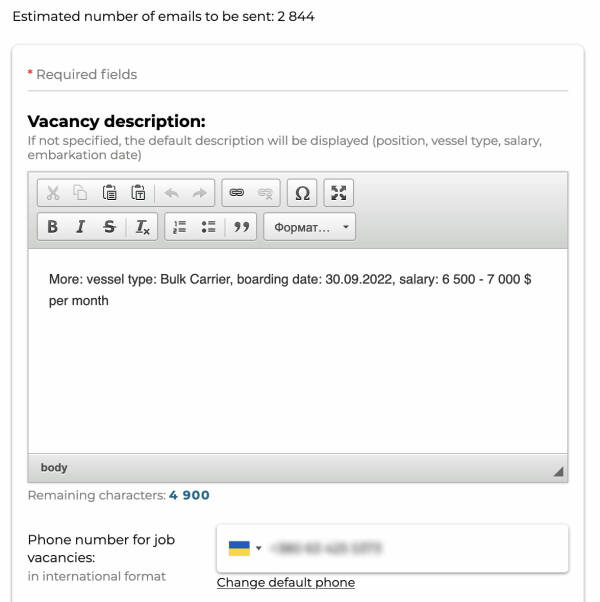
The vacancy description is automatically generated based on the data you provided when adding the vacancy. If desired, you can supplement this description with additional information.
It is essential to provide a contact email and phone number so that seafarers interested in the vacancy can contact you. This information doesn't need to be manually entered each time you create a new mailing. You can specify default contact details on the profile editing page of your company, and these details will be inserted into every new mailing.
3. Choose from those who have agreed:
In addition to the contact email and phone number, the mailing will include a special link that seafarers can click on to respond to your vacancy. In this case, their response will be placed in the general list of responses to the vacancy. You can see it in the Responses to Vacancies section of your company's profile. This section displays all the vacancies that have responses. To view the list of responses for a specific vacancy, just click on the response counter button:

Here you can approve the seafarer for the position or reject them.
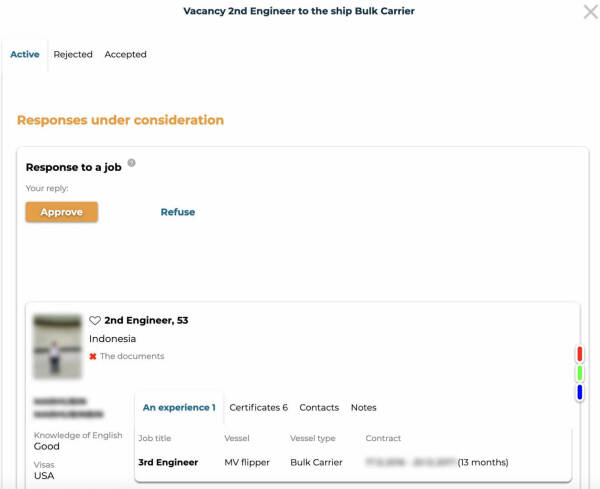
Once you approve a seafarer for the position, their contact details will always be available to you. And you can contact them in any way convenient for you.
That's it - the seafarer is found!

